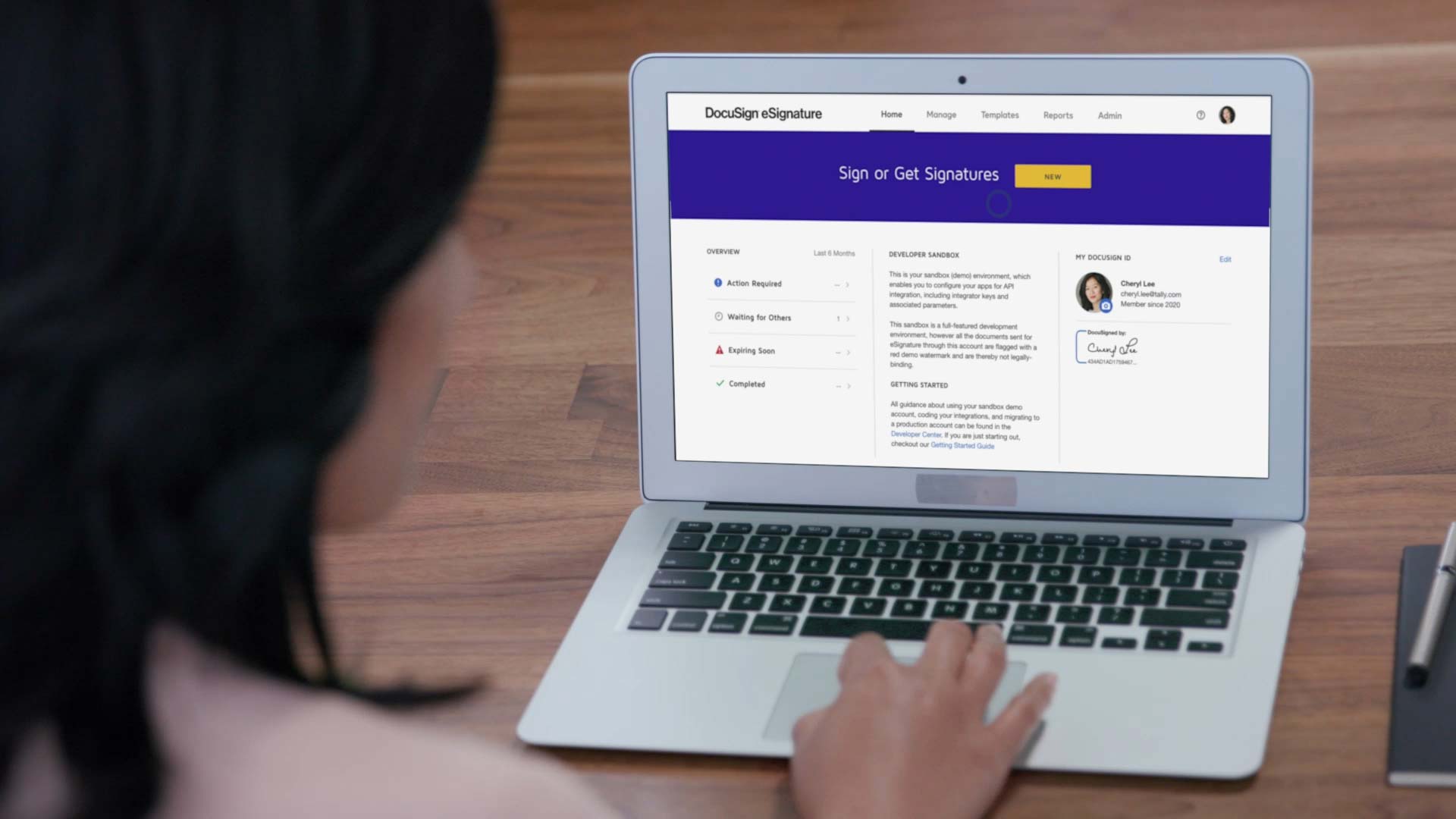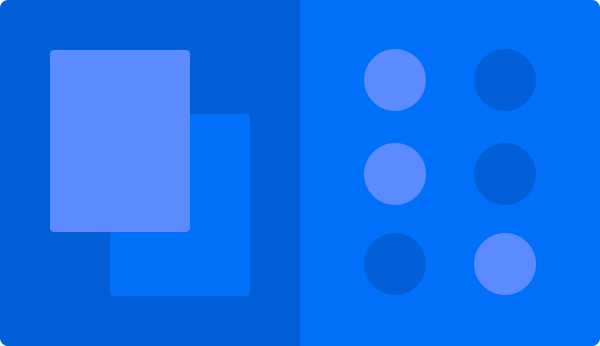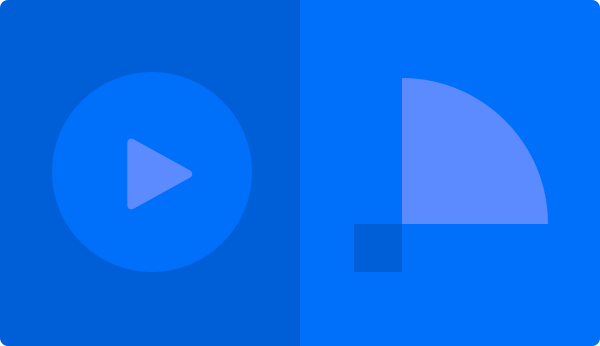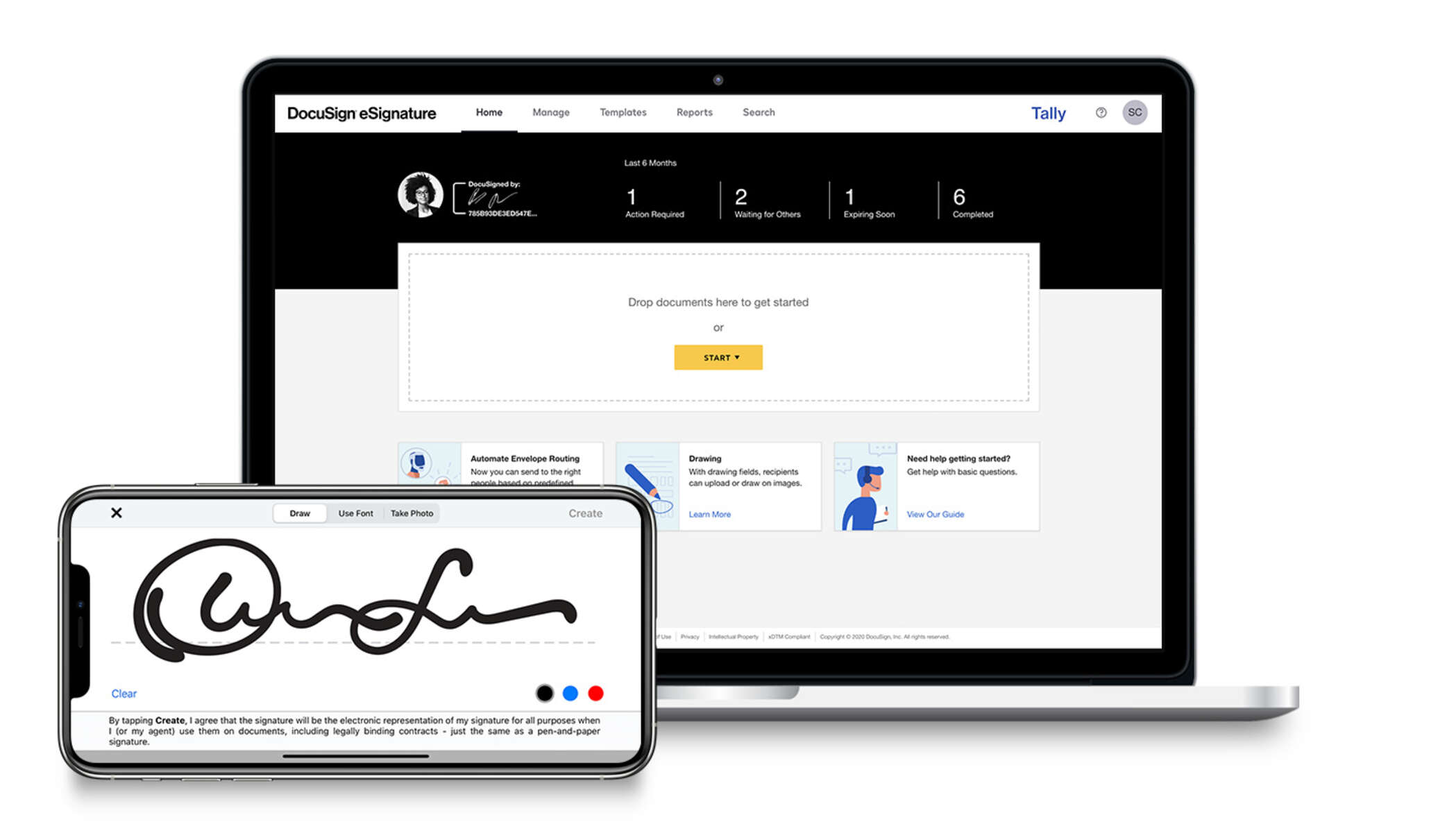
The eSignature solution trusted by hundreds of millions of users
Fast, efficient, connected and secure
82%
$36
350+
Features
DocuSign eSignature handles the most demanding customer requirements, delivering an experience simple enough for practically anyone to adopt.
Sign from almost anywhere
350+ integrations, leading APIs
Collect the details you need
Flexible routing
Secure and compliant
Lawful and court admissible
Premium features
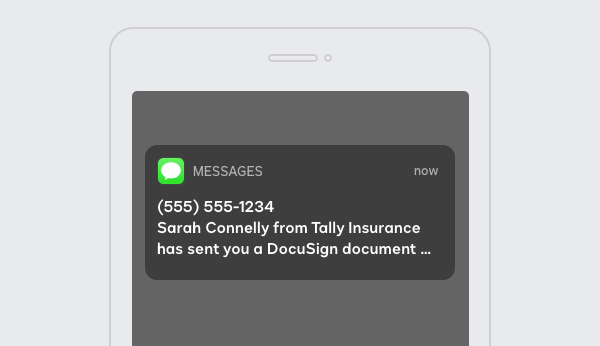
SMS Delivery
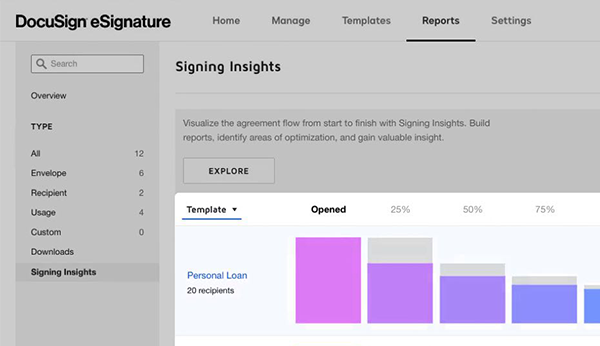
Signing Insights
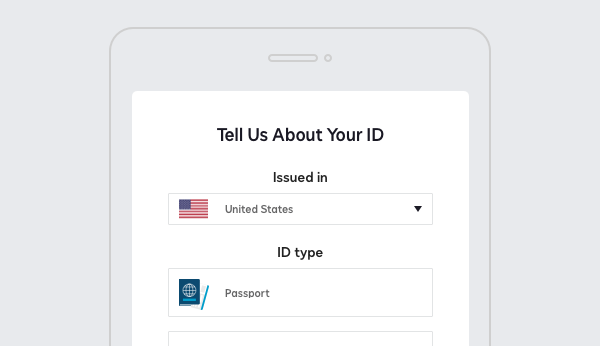
ID Verification
Customer stories
Improving the patient experience
Speeding up global recruiting
Elevating the in-store experience
Featured integrations
Resources
Learn how DocuSign eSignature can help you transform your business.
Are Electronic Signatures Legal?
Watch DocuSign eSignature 101
Gartner Market Guide for Electronic Signature
How will you use DocuSign eSignature?
Sales contracts
New hire documentation
Invoice processing
Purchase orders
Expense reporting
Vendor agreements
Internal compliance
NDAs
Letters of intent
FAQ
DocuSign meets or exceeds national and international security standards, including strict security policies and practices that set the standard for world-class information security. We continually drive industry best practices in third-party audits and certifications, third-party assessments, and on-site customer reviews.
DocuSign also provides tools such as DocuSign Monitor, that let you track DocuSign account activity across your organization to identify potential threats and take action.
Learn more about our security and compliance posture at our Trust Center.