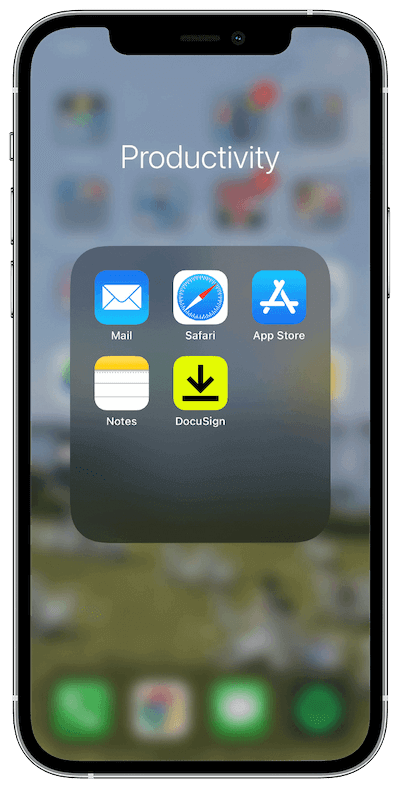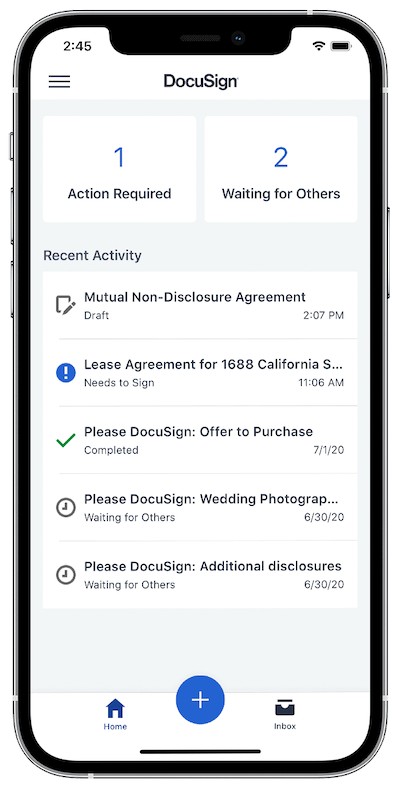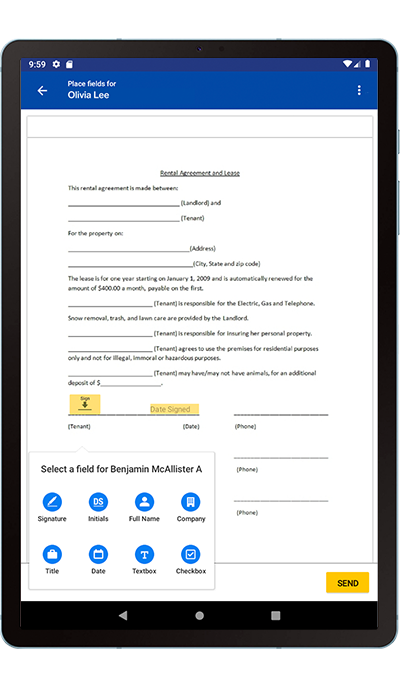From start to finish in minutes!
The DocuSign electronic signature app provides consumers and professionals with a simple way to electronically sign and return documents from almost anywhere in the world, using practically any device.
Learn moreIt’s your business. Only faster and more secure.
DocuSign’s mobile app empowers professionals to get work done faster, without being tied to the office. Prepare and send documents for signature and payment collection, complete in-person signing, and get instant visibility into your document status directly from your smartphone or tablet using our electronic signature app.
Learn moreAccelerate your business. Engage your customers with an eSignature app for practically any device.
With DocuSign, employees can securely send, sign and manage nearly every agreement from almost anywhere in the world. Your customers can quickly and easily complete transactions from their smartphone or tablet. DocuSign offers online signature apps native to every major mobile platform.
Learn moreIntegrate DocuSign into your app. Delight your customers. It’s that simple.
Enable your users to complete contracts, open accounts, set up and confirm deliveries, and finish employment forms in minutes directly from your app. Integrating DocuSign’s easy-to-use, secure capabilities into your apps with the DocuSign Mobile SDK is fast and simple.
Learn moreDownload our free mobile app
Latest Announcements
eSignature Even Easier. Introducing the New DocuSign iOS App.
We're excited to announce the release of the newest version of our iOS mobile app to the iTunes App Store.
Mobile App FAQ
Can I use the mobile electronic signature app with my existing DocuSign account?
Yes, download the DocuSign Mobile app and log in with the same username and password used when logging in from the web. All your documents and activities will sync across all your devices into one centralized DocuSign account.
Do I need to have a DocuSign account to use the mobile app?
Yes, you can download the mobile app and create a free DocuSign account directly within the app to get started. Signing is always free and you can send three free signature requests with your free account. Download the app today!
Is the DocuSign mobile app free?
Yes, the DocuSign mobile eSignature app is free to download. Current customers can log in with the same email and password to access to their account. New customers can sign up for a free account directly within the app.
Can I make payments from a mobile device?
Yes, with DocuSign Payments, you can electronically sign and pay in one step, from any mobile device, using a major credit card or familiar payment methods like Apple Pay and Android Pay via Stripe. You can also request payments from others.
Do my customers need to download the mobile app to sign?
No, the mobile app is not required for your customers to sign and return documents. However, downloading DocuSign's online signature app offers additional features with a free account, including push notifications when a document is waiting for signature, centralized storage for all their completed documents, native signing experiences and more.
On what devices does the mobile eSignature app work?
DocuSign has a full suite of mobile apps available on iPad, iPhone and Android devices.
If I buy a DocuSign subscription through the mobile app, can I still use the web version?
Yes, you can access your subscription features across any device and platform. Simply log in to www.docusign.net with your username and password created on the app to access all the same great features.