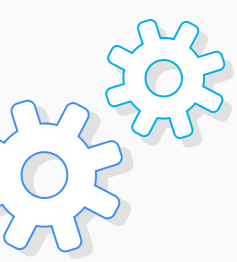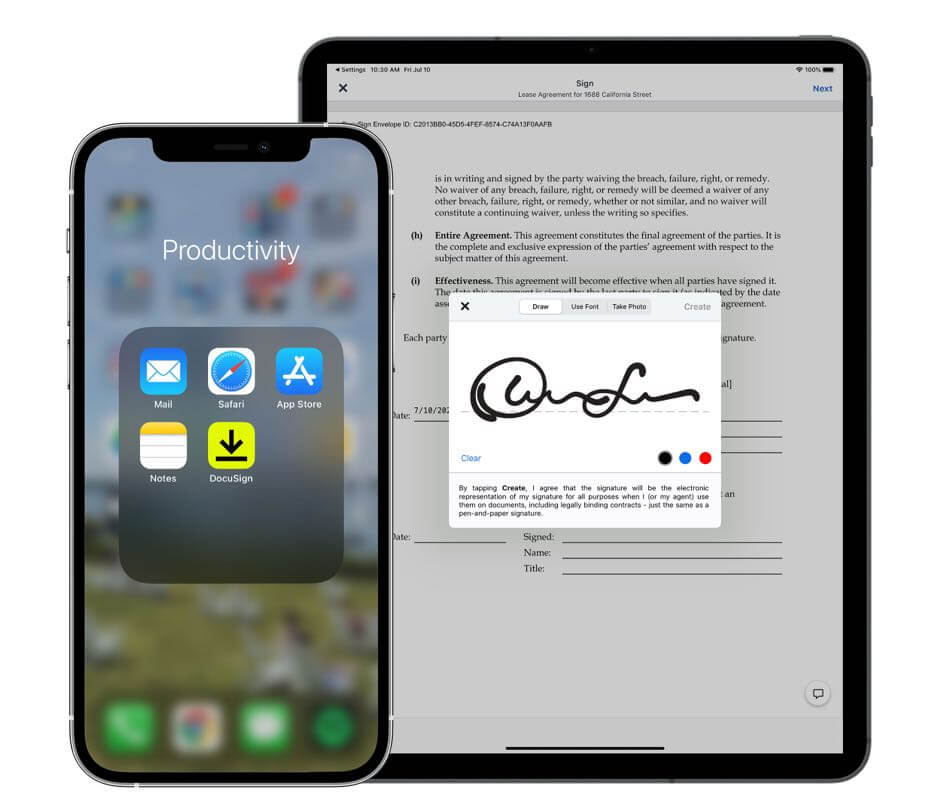
A simple, fast and secure way to sign and return with just a few clicks on your mobile device.
Available on: iOS & Android devices.
Sign & return is as easy as 1-2-3
Import
Import a document from an email attachment, Dropbox, Box, Google Drive, Evernote, Salesforce, or directly from another application. DocuSign supports almost any document format (PDF, Word, Excel, Text, HTML, JPEG, PNG, and more.)
Sign
Securely “tap and place” your legally binding signature and initials into documents, place text, date fields, and check boxes to complete forms. You can also complete in-person signing interactions directly on your tablet and smartphone.
Return to Sender
Email the signed document back or save it back to your Dropbox, Google Drive, Evernote, Salesforce, or DocuSign account. Don’t forget all your DocuSigned documents are stored in one centralized location for anytime, anywhere access.
Customer Testimonials

Phillip Powell
"Easiest document signing app I've ever used. I love how you can take pics of your signature and initials and place them on any document you need. Very cool app!"

Christopher Malloy
"Invaluable - Great app. Closing on our first home and this app enables me to sign documents while I'm at work. No more need to print the document, sign it, scan it back into the computer and email it. I can do it all from this one app using my phone."
Easy to get started and signing documents is always free.
Sign & Return
You can add your legally binding signature with a simple “tap and place” either in-person or remotely and return the completed document in seconds.
Request Signatures
With DocuSign's mobile app, you can also request signatures from other people. Your personal free account comes with 3 free signature requests.
Endless Use Cases
You can fill out, sign and return virtually any file and document type. Permission slips, insurance forms, liability waivers, real estate contracts, NDA’s, sales contracts, new hire paperwork and more.