4 Ways to Design a Seamless Mobile Signing Experience For Customers
Businesses are innovating faster than ever before, and consumer expectations are growing at an even faster rate. And, now organizations are under intense pressure to meet and exceed these expectations in order to stay competitive. This is especially true when it comes to providing a seamless experience across any device - not just the desktop. With 86% of buyers willing to pay more for a great customer experience, mobile can longer afford to be an afterthought - especially when it comes to signing and completing critical agreements.
Organizations need to provide a flexible, effortless mobile signing experience that leaves customers coming back for more. That’s where DocuSign eSignature comes into the picture - we understand that in order to move business forward signers need to be able to easily access, sign and complete documents from virtually wherever they are. That’s why we have invested in a few key mobile capabilities - SMS Delivery, Responsive Signing and Smart Sections. These features were designed to enable you to provide an enhanced mobile signing experience while speeding up the agreement process.
Notify signers with SMS notifications
We recently launched our SMS delivery feature in eSignature as a way to help organizations give signers an engaging, mobile-first experience while speeding up business transactions. With this enhancement, you can reach consumers virtually wherever they are, through real-time agreements notifications sent directly to their mobile device.
3937.jpg)
Adapt agreements with responsive signing
When signers access an agreement on their mobile device they expect a great viewing experience. However, oftentimes, they encounter a static PDF where they are forced to pinch and zoom in order to see all critical information in the agreement. This can be frustrating for signers and ultimately can result in them abandoning the document or delays in completed agreements.
Responsive Signing is a feature that improves the display of documents based on the signer's device type. Agreements will automatically convert documents to HTML so that the document will adapt to the size and orientation of the signer’s device. This makes it incredibly easy for them to get through the agreement as they will no longer need to pinch and zoom around a static shrunken-down PDF.
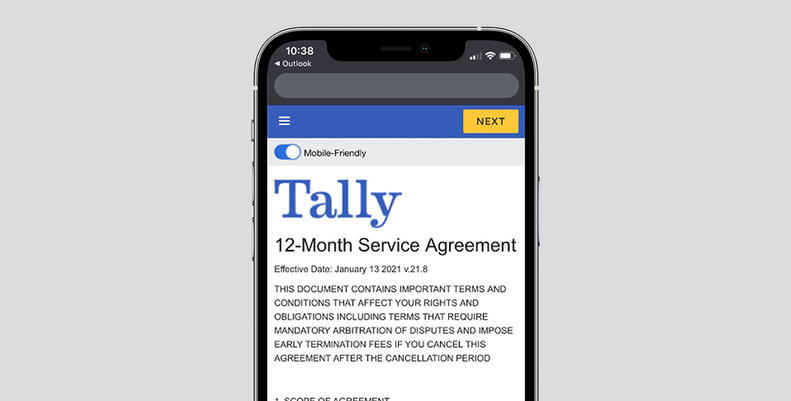
Streamline agreements with smart sections
For situations where you may have a lengthy agreement that may contain a lot of information - like Terms & Conditions - we have a feature called Smart Sections that works beautifully with Responsive Signing. With this feature you can collapse noncritical content - like boilerplate material - enabling you to streamline the viewing experience. The sender can choose to surface the most important pieces of the document that a signer needs to review. And, if the signer feels a need to review or dig deeper into those collapsed sections they still have the ability to - all they have to do is click on the section to expand it.
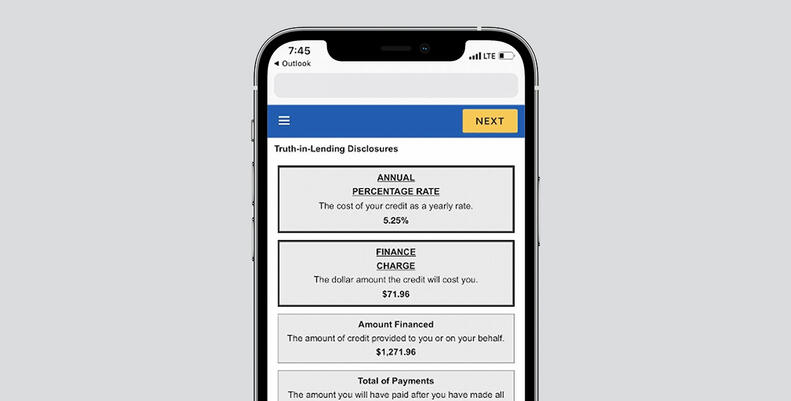
By using these three powerful capabilities, you can transform a traditionally clunky and cumbersome process into a streamlined, delightful mobile-first experience. DocuSign eSignature provides organizations—of any size—with the technology to support mobile workflows that make sending, signing and acting on agreements as easy as reaching for your phone.
Optimize Mobile Agreements with Signing Insights
Once the agreement is signed it is critical to continue to refine the signing experience for others. Signing Insights is a powerful data visualization tool that helps uncover where signers are dropping off during the signing process. These insights can help to refine the mobile signing experience and improve agreement completion rates.
If you want to take your mobile experience even further, and customize how your users engage on mobile, check out the DocuSign Developer Center. In it, you’ll find information on our eSignature REST API and Mobile SDKs (available for both iOS and Android) which you can use to embed eSign functionality into your mobile app or enable an offline signing experience.
Check out these features in this quick video:
Documents and processes that can benefit from Mobile Experiences
Organizations in every vertical have found a wide range of creative uses for using mobile that provide a compelling customer signing experience . Some of the most common include:
| Contactless sales | POS agreements |
| Service agreements | Quotes |
| Installation services | Terms & Conditions |
| Account openings | Customer onboarding |
| Renewals and cancellations | Waivers |