_0936e.png)
Simplify complex forms
with step-by-step guidance
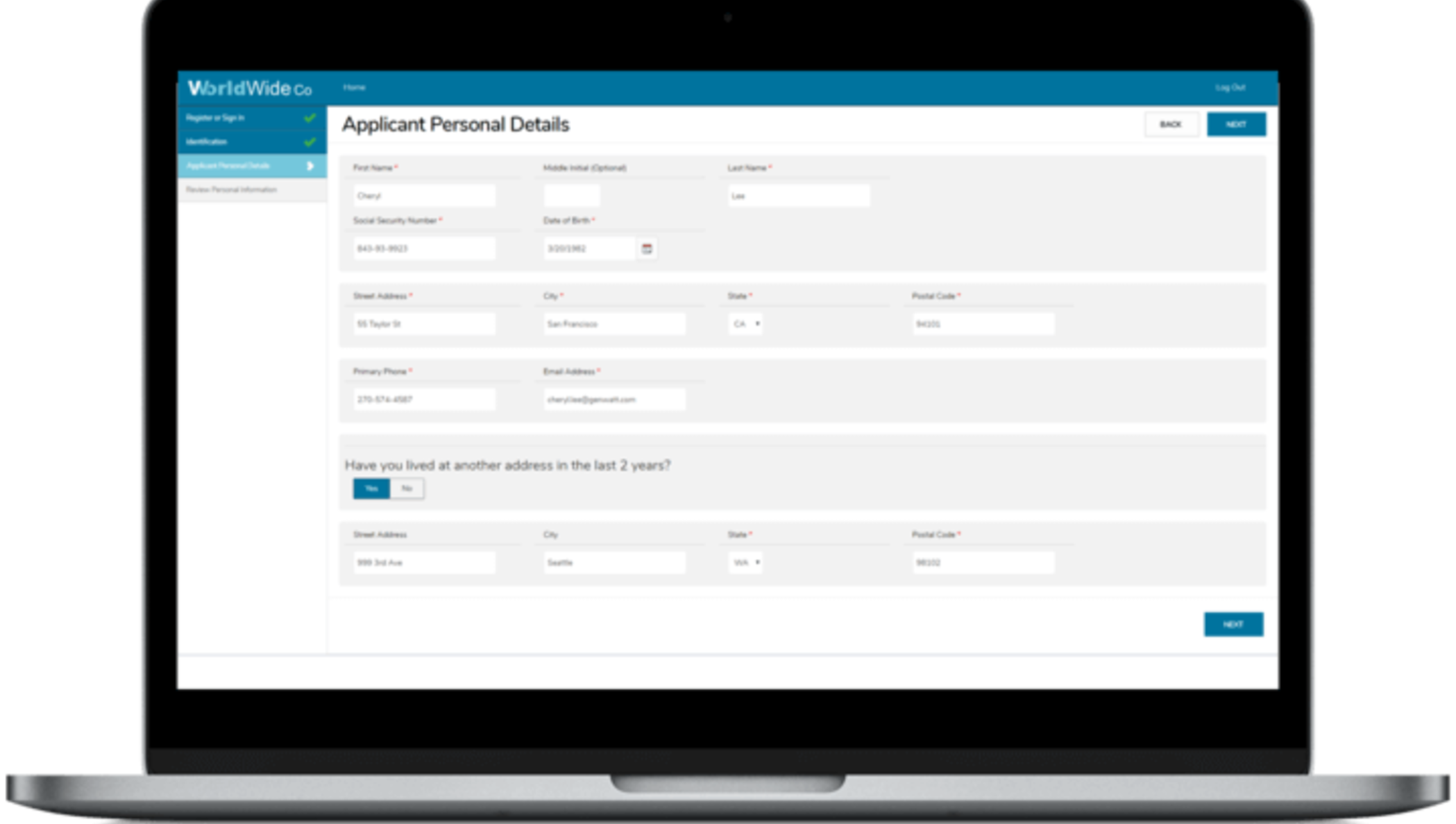
For complex forms, guide your signers to success

Improved customer experience
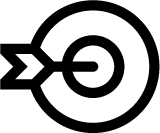
Save time and reduce errors
Simple to deploy
FAQ
Frequently asked questions
What does "powered by SmartIQ" mean?
Guided Forms is a product that DocuSign sells and supports. We offer it in partnership with SmartIQ, which developed and delivers the product. More than 200 of the world’s leading companies and government organizations trust SmartIQ to transform outdated, static forms and processes into intelligent, customer-centric experiences.
What results does this technology deliver?
- Reduce time to complete new business applications by 60-75%
- Reduce incomplete and Not In Good Order (NIGO) forms from 35% to less than 2%
- Enable omnichannel customer self-service across mobile or web, saving call center or branch staffing costs
- Reduce development time of new digital applications by more than 75%
When would I use DocuSign Guided Forms versus DocuSign CLM?
Guided Forms helps large organizations simplify a signer’s experience in providing information that will appear in an agreement. The most common use case is Business-to-Consumer self-service scenarios (e.g., applications and onboarding).
DocuSign CLM helps the sender (e.g., a sales rep) create an agreement, automatically populate it with information from other systems, collaborate/negotiate with other parties, and retain and search the completed agreement in a central repository. The most common use case is Business-to-Business sales scenarios. DocuSign CLM is also often used in Legal, Procurement, and HR.
In what languages is DocuSign Guided Forms currently available?
English, Chinese Simplified, Chinese Traditional, Dutch, French, German, Korean, Spanish.