DocuSign for SharePoint Online
Work Faster, Reduce Costs and Delight Customers
DocuSign for SharePoint Online enables organizations of any size to securely send, sign, and track important documents from any SharePoint Online document library — almost anytime, from nearly anywhere, across most devices.
Key Features
.jpg)
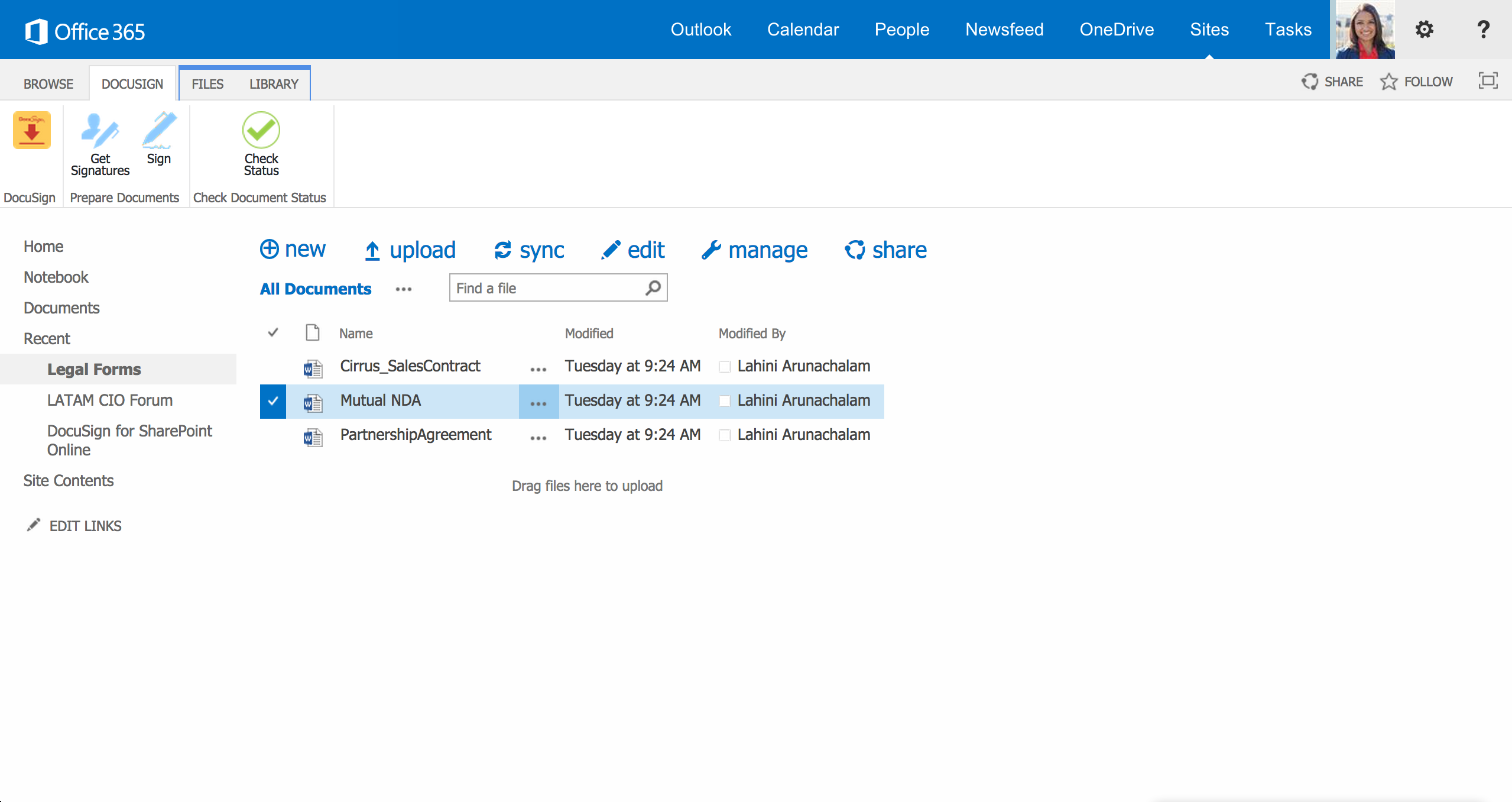
Easily sign and send documents for signature
Sign and send out documents for electronic signature using DocuSign for SharePoint Online. Documents in the SharePoint Online library can be easily sent, signed, and managed by selecting the DocuSign tab in the ribbon bar.
Easily sign and send documents for signature
Sign and send out documents for electronic signature using DocuSign for SharePoint Online. Documents in the SharePoint Online library can be easily sent, signed, and managed by selecting the DocuSign tab in the ribbon bar.
.jpg)
%20(1).png)
Automate existing business processes
You can easily automate existing business processes and workflows. Easily select documents in the SharePoint library for signing or sending, and use DocuSign to specify signing workflow to route your document to the right people in the order you choose.
Automate existing business processes
You can easily automate existing business processes and workflows. Easily select documents in the SharePoint library for signing or sending, and use DocuSign to specify signing workflow to route your document to the right people in the order you choose.

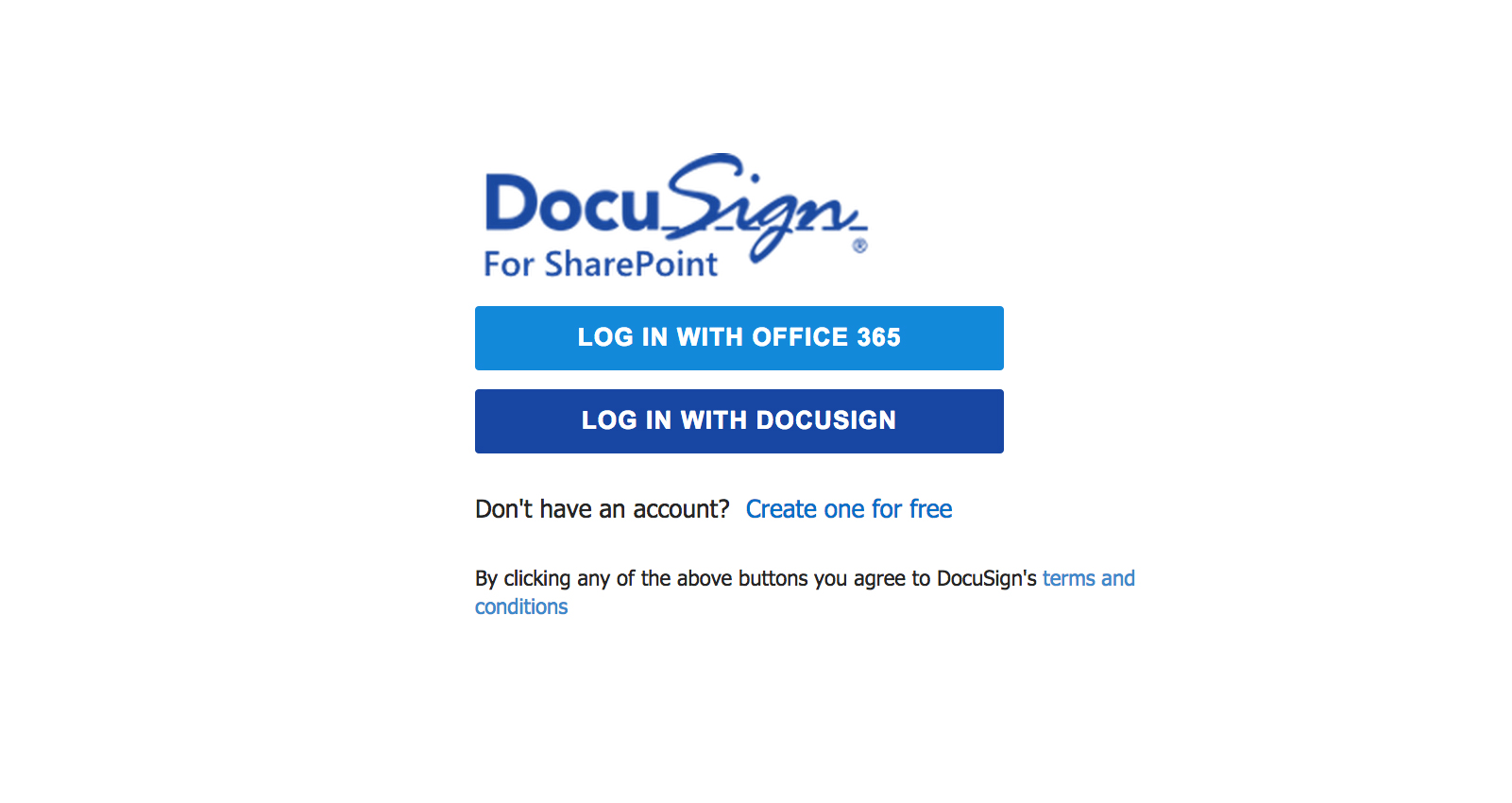
Fast, seamless integration: no setup required
Use your existing company credentials to sign into DocuSign without leaving SharePoint or create a new DocuSign account using your Office 365 credentials. Accounts are automatically linked using single sign-on capabilities powered by Azure Active Directory.
Fast, seamless integration: no setup required
Use your existing company credentials to sign into DocuSign without leaving SharePoint or create a new DocuSign account using your Office 365 credentials. Accounts are automatically linked using single sign-on capabilities powered by Azure Active Directory.
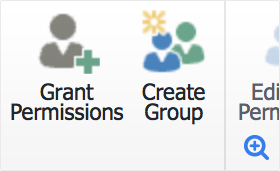
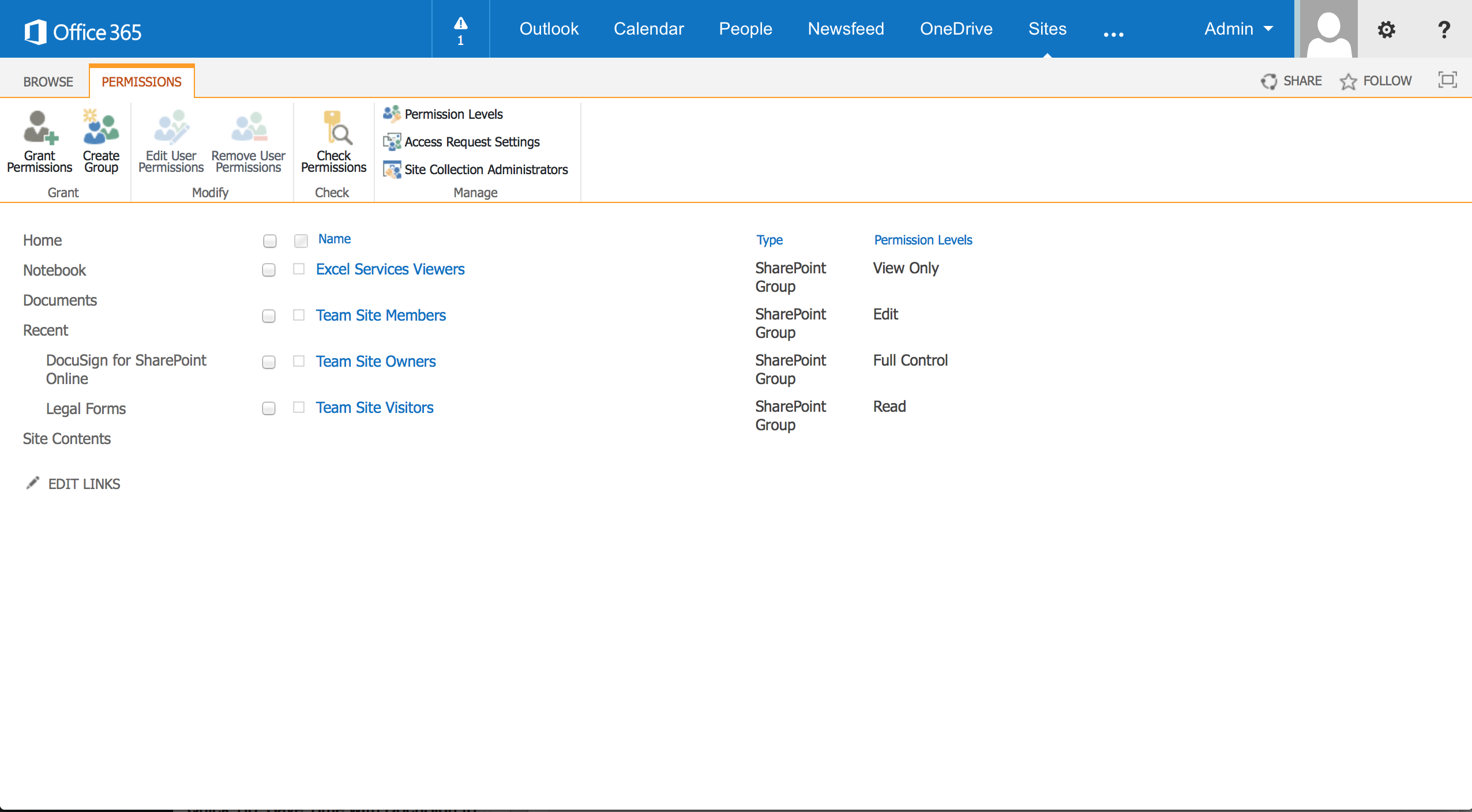
Administrative controls and document management
Easily manage administrative controls with DocuSign for SharePoint Online. Grant access, manage users, ensure compliance and maintain a centralized and secure location for all DocuSigned documents across your organization.
Administrative controls and document management
Easily manage administrative controls with DocuSign for SharePoint Online. Grant access, manage users, ensure compliance and maintain a centralized and secure location for all DocuSigned documents across your organization.
Resources
Quick Start Guide
DocuSign for SharePoint
Compatibility
DocuSign for SharePoint is designed to work with SharePoint Online and SharePoint 2013.
.jpg)