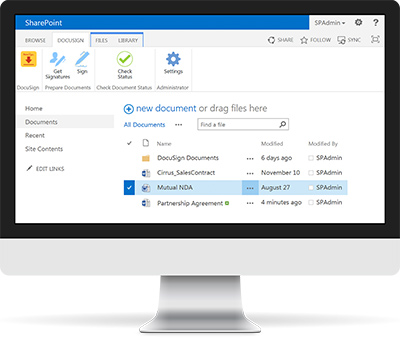DocuSign for SharePoint 2013/2016
Collaborate better with fast, secure electronic signatures
DocuSign for SharePoint 2013/2016 allows users to easily sign or get signatures on any document stored in a SharePoint document library, manage documents centrally and collaborate with customers, employees, and partners more efficiently.
GET STARTED
View ResourcesKey Features
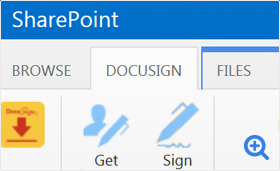
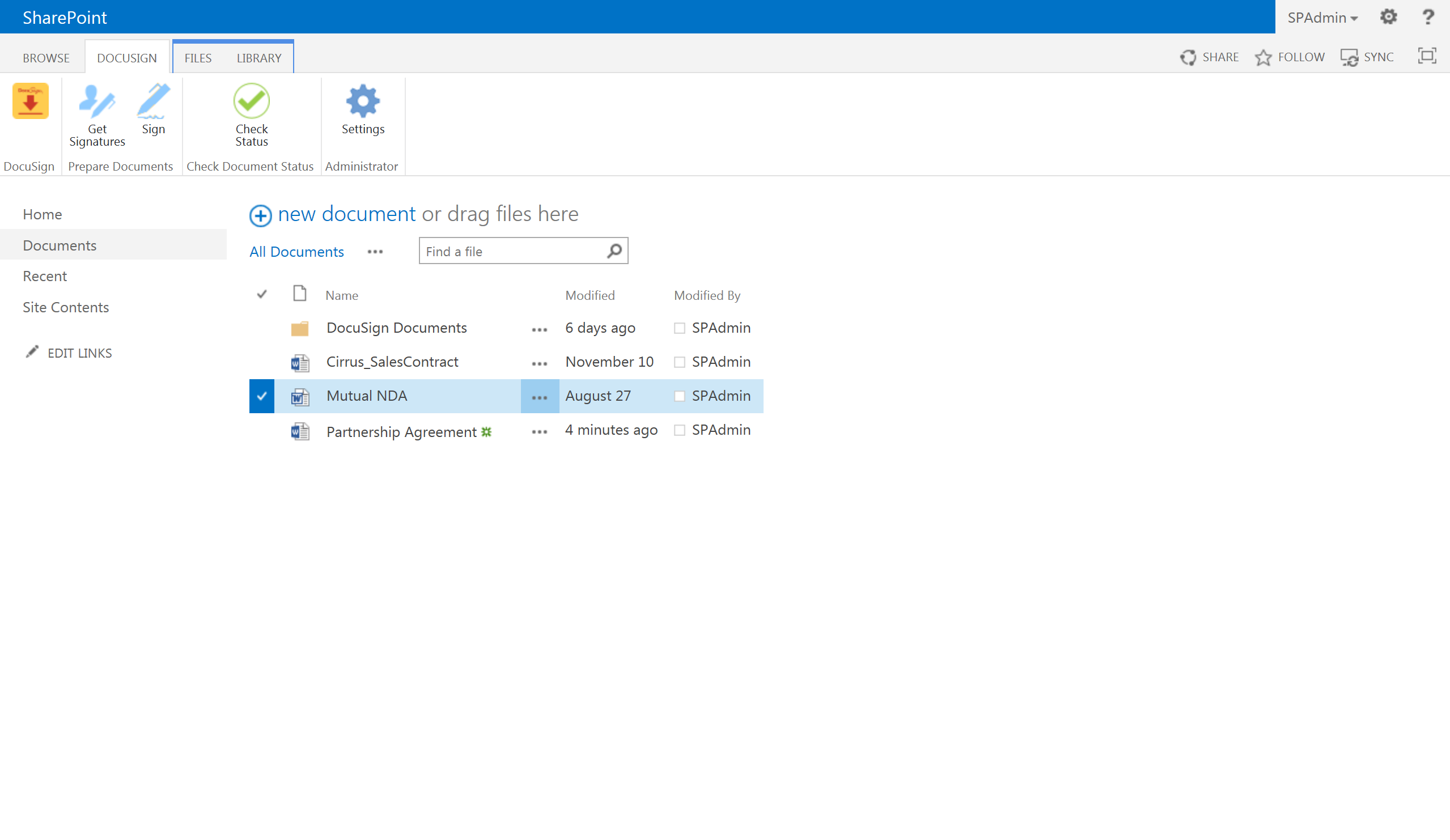
Easily send and sign documents
Sign and get signatures on documents stored in SharePoint directly within the familiar SharePoint document library. Documents can be easily sent, signed, and managed by selecting the DocuSign options in the ribbon bar.
Easily send and sign documents
Sign and get signatures on documents stored in SharePoint directly within the familiar SharePoint document library. Documents can be easily sent, signed, and managed by selecting the DocuSign options in the ribbon bar.
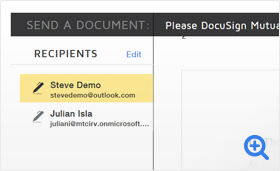
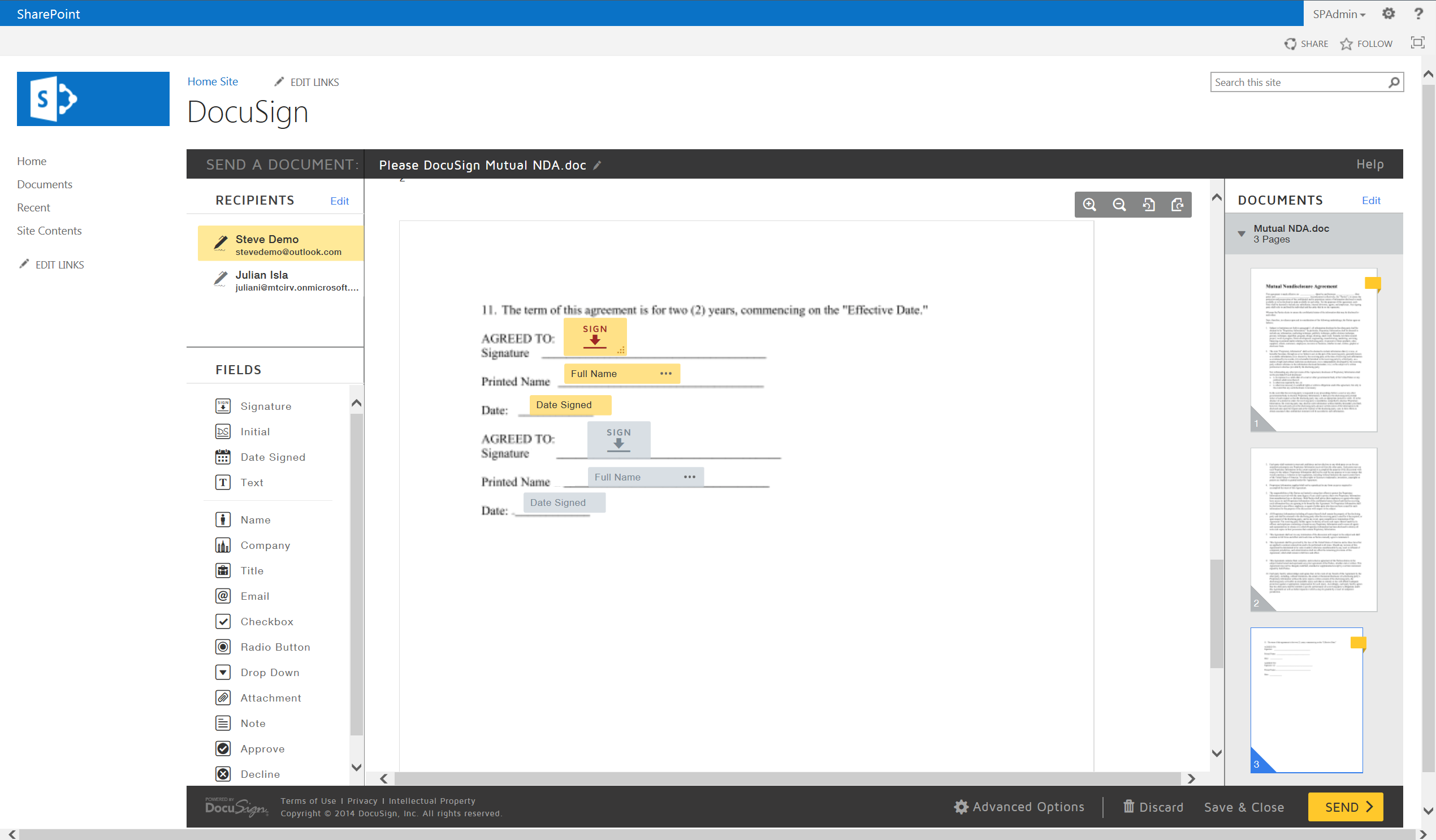
Automate existing business processes
Simply select documents in the library for signing or sending, then use DocuSign to specify signing workflow to route the document to the right people in the order you determine.
Automate existing business processes
Simply select documents in the library for signing or sending, then use DocuSign to specify signing workflow to route the document to the right people in the order you determine.
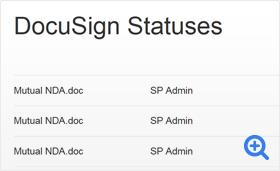
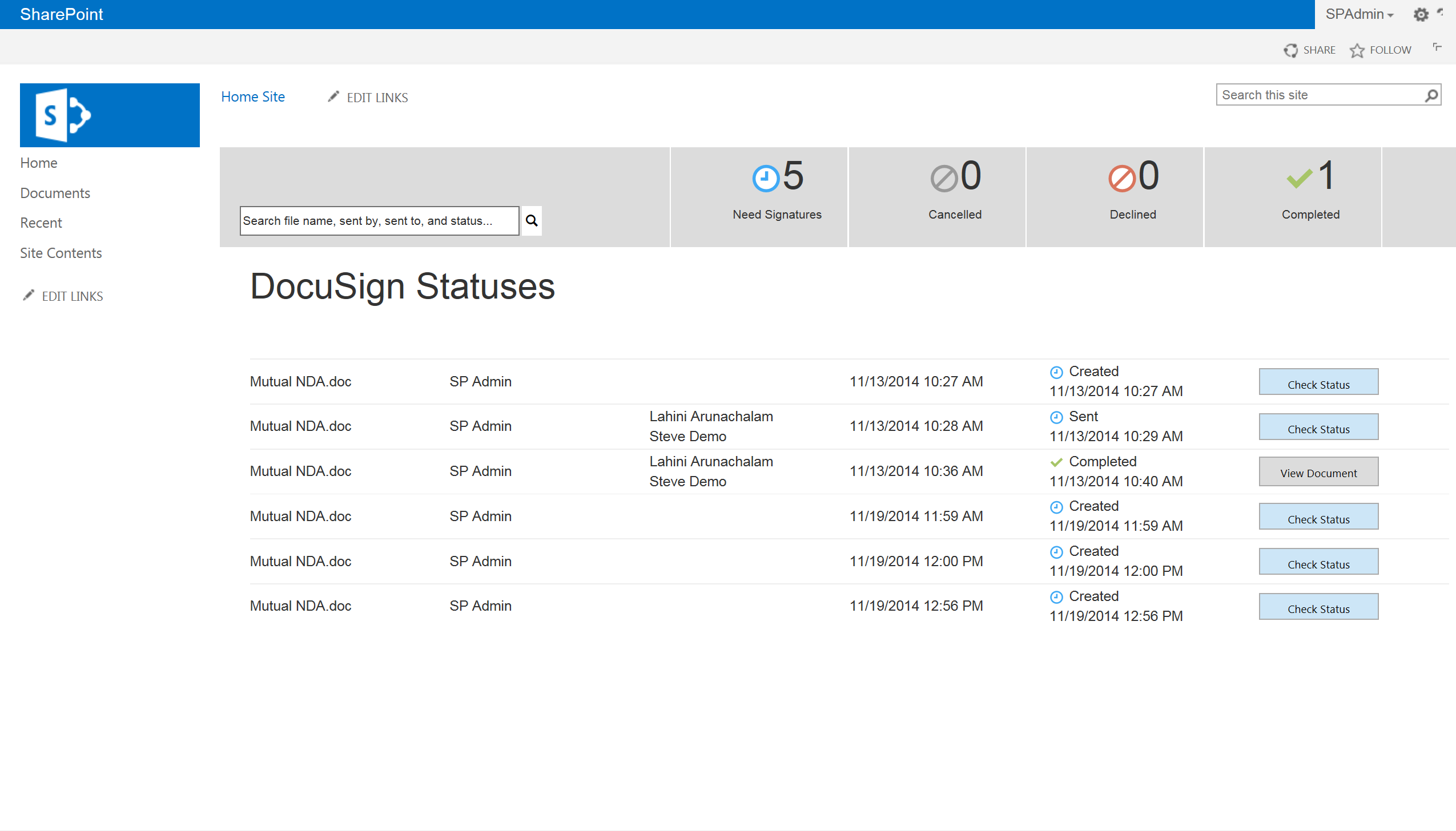
Track status of documents
All DocuSign transactions are stored in a secure, central platform managed by your organization. You can easily see who’s received, reviewed, and signed a document in real time, directly from SharePoint 2013/2016.
Track status of documents
All DocuSign transactions are stored in a secure, central platform managed by your organization. You can easily see who’s received, reviewed, and signed a document in real time, directly from SharePoint 2013/2016.
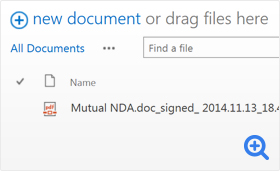
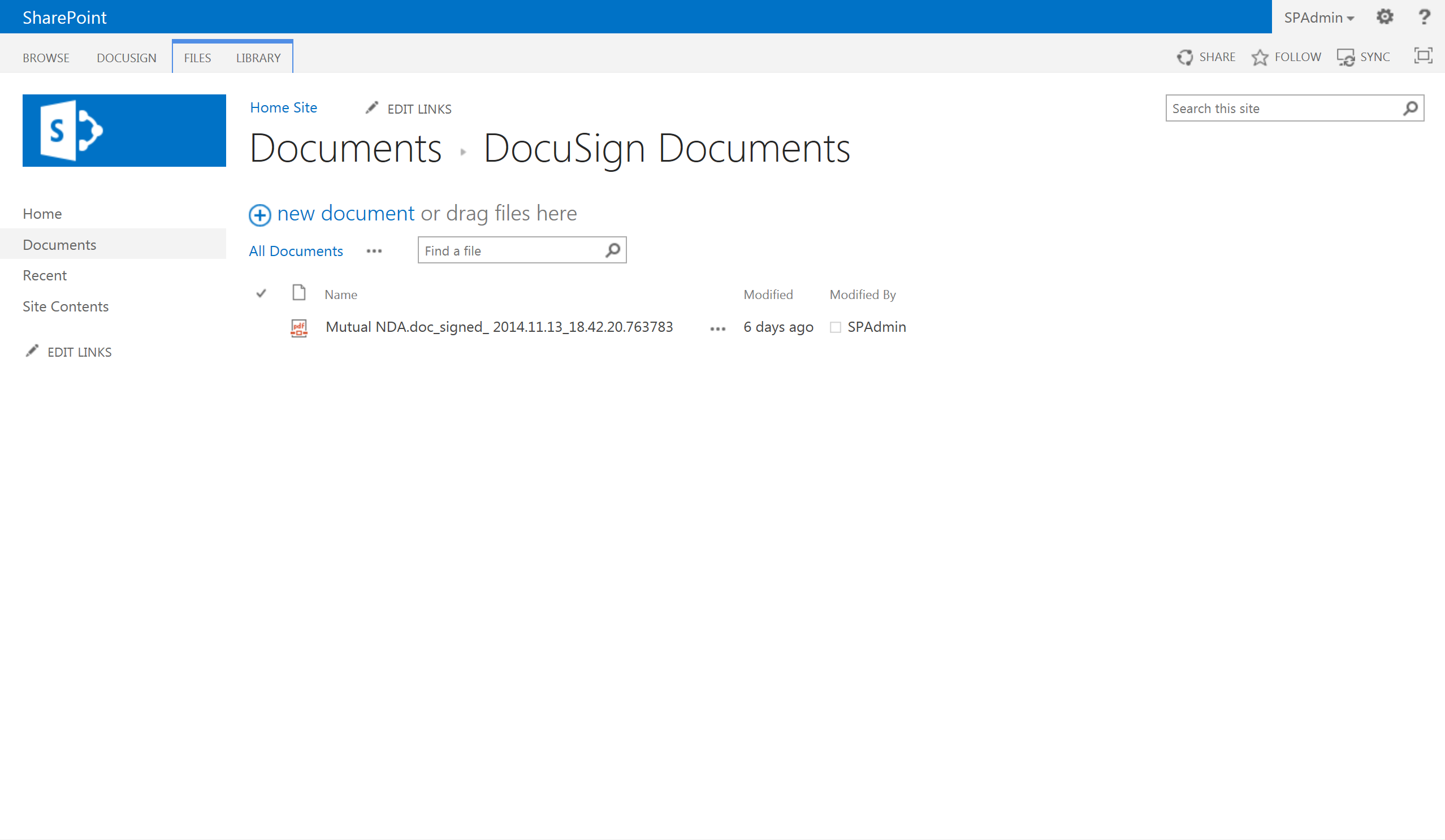
Administrative controls and management
Administrators can easily manage DocuSign for SharePoint 2013/2016 by granting access, managing users, ensuring compliance, and maintaining a centralized and secure location for all DocuSigned documents across an organization.
Administrative controls and management
Administrators can easily manage DocuSign for SharePoint 2013/2016 by granting access, managing users, ensuring compliance, and maintaining a centralized and secure location for all DocuSigned documents across an organization.
Resources
Quick Start Guide
DocuSign for SharePoint 2013/2016Fact Sheet
DocuSign for SharePoint 2013/2016Compatibility
DocuSign for SharePoint is designed to work with SharePoint Online and SharePoint 2013/2016.