How to Request Digital Payment With Signature
If you aren’t yet collecting digital payments at the time of electronic signature you may be missing an opportunity to improve customer experience, and cash flow.
Most businesses collect electronic signatures with an electronic signature solution, but then follow-up via email or mail invoice to collect payment. This lengthens the process and can also increase non-payment. According to a Fundbox analysis of 20 million invoices, 64% of small businesses are routinely affected by late payments. Issues with payments are a distraction for you when you could be focused on growing your business in other ways. The technology exists today to collect a digital payment at the time of electronic signature. We’ll explain the benefits businesses see when they request payment with signature and how it works using DocuSign eSignature and DocuSign Payments.
Request digital payment with signature
Digital payments help your business get paid instantly when requesting payment with signature. Technology and integrations allow you to collect one-time payment or save a signer's payment method for future charges while collecting an electronic signature, which is especially helpful for organizations that regularly need to collect payment or service fees.
Examples of when requesting payment with e-signature might be helpful:
- Universities accepting payment from students for admission and onboarding fees
- Software companies requesting payments from members for partnership fees
- Construction companies requesting payments for permits
- Government agencies requesting payments for fees (vehicle registration, birth certificate fees)
- Nonprofit organizations requesting payments for donations (signer enters amount to donate)
- Legal, accounting or insurance firms requesting payments for service fees
For your customers, digital payments are fast and convenient.
For you, digital payments eliminate the costs, delays, and non-payment risks of manual billing:
- Increase speed to payment: Get paid instantly and avoid delays in collecting money owed.
- Save time: Spend time growing your business rather than manually collecting payments and signed agreements.
- Reduce manual errors: Prevent inaccuracies and reduce errors to ensure you get paid the right amount. Payments allow you to accept one-time payments (fixed amount, formula-based, signer-entered) or save your signer’s payment method for future charges or recurring payments.
- Stay secure: DocuSign Payments is secure and compliant with the Payment Card Industry Security Standard (PCI DSS).
How DocuSign Payments works
It’s simple for both you and your customer: when it’s time to sign, you can request payment by placing the Payments tag onto any agreement. Then, your customer enters payment details to pay with a credit card, debit card, ACH bank transfer (compatible with USD), SEPA bank transfer (compatible with EUR), Apple Pay or Google Pay. An approved payment then allows the agreement envelope to complete, with the payment record included in the agreement’s audit trail.
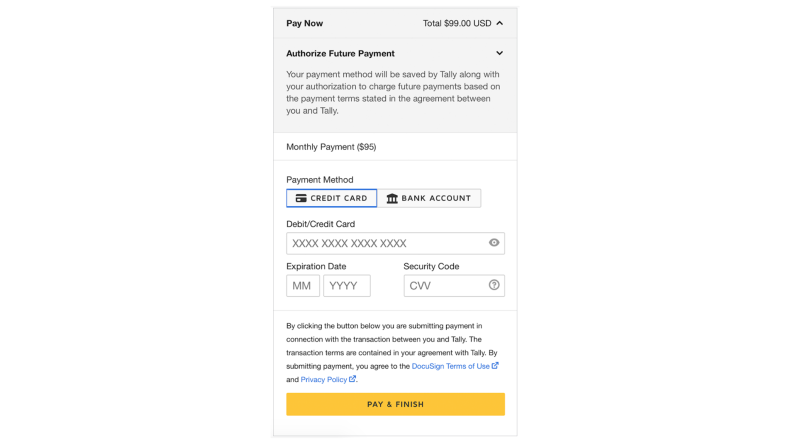
We have pre-built integrations with leading payment gateways so you can make payments part of your existing DocuSign eSignature workflows today.
Using Payment Gateways in DocuSign
A payment gateway processes payments and facilitates routing payment to your bank. DocuSign customers need to sign up or have an existing account with a DocuSign-supported payment gateway in order to take advantage of Payments. Our currently supported payment gateways are Authorize.net, Braintree, Cybersource, Elavon, Stripe and Zuora. For more information on managing payment gateways in DocuSign, check out our support page.
Once you’ve added a supported payment gateway to your DocuSign account, you can start adding a Payment tag to your envelopes to specify an amount to be paid by your customer during the signature process.
Watch this step-by-step demo to see how to set up a payment gateway in DocuSign, add the Payment tag to an envelope, and get paid with DocuSign Payments:
For more information on how to set up DocuSign Payments, check out our Payments FAQ or contact sales.